
- HOW TO ROOT LG P698 HOW TO
- HOW TO ROOT LG P698 INSTALL
- HOW TO ROOT LG P698 ZIP FILE
- HOW TO ROOT LG P698 UPDATE
- HOW TO ROOT LG P698 FULL
HOW TO ROOT LG P698 INSTALL
To do the actual install you have to be root, but none of the normal build should require that. It is also possible to do 'make install' if you have lilo installed to suit the kernel makefiles, but you may want to check your particular lilo setup first.
HOW TO ROOT LG P698 FULL
You can verify you have full root by installing and running free Titanium Backup app on the Play Store. Do a 'make' to create a compressed kernel image. Open it up and if you don’t see any errors, you are 100% rooted! Once rebooted, you will find SuperSU app in your app drawer. Open a command prompt by typing “cmd” in search then type: If you don’t get it the first time, repeat this step until you get it right. This should enter you into fastboot mode. Then immediately hold down the Volume Down button and insert the USB Type C cable.
HOW TO ROOT LG P698 ZIP FILE
Choose the SuperSU zip file you copied over earlier in this tutorial and choose “Install”.įor Sprint LG V20, install the Stock Sprint ROM in this step then SuperSU zip. Go back to home menu then select “Reboot” then “Recovery”.
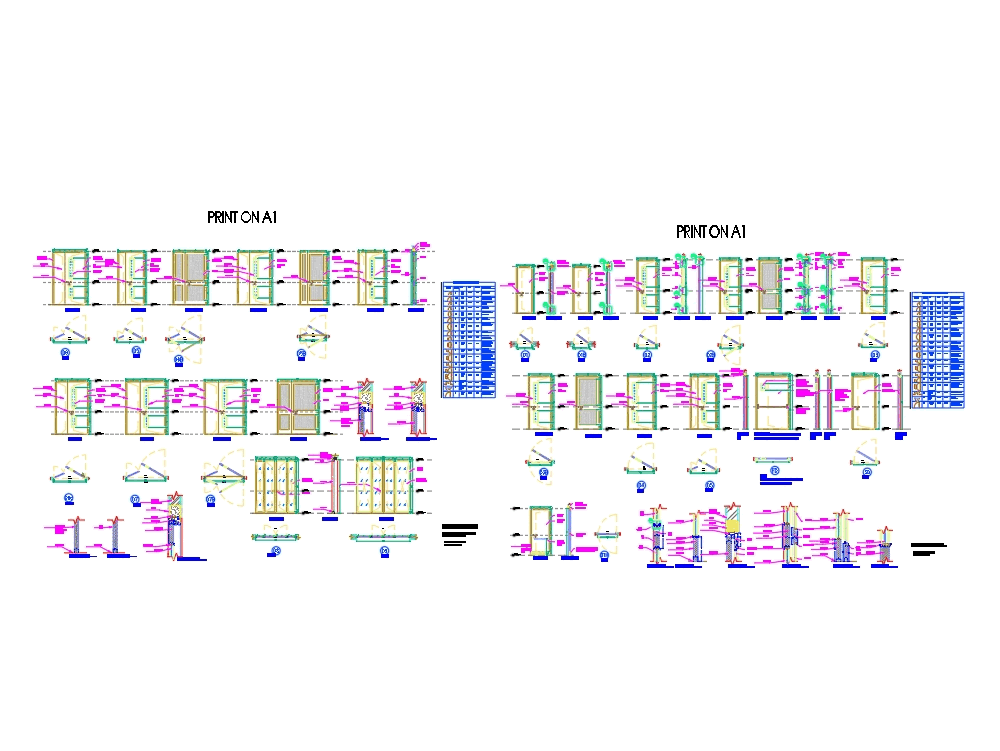
THIS WILL ERASE EVERYTHING ON YOUR PHONE!!! After about 5 minutes, you will be in TWRP recovery. Select “Yes” using the volume keys then hit Power key. It make take you a few tries if this is your first time. You should be in the menu below, if you don’t see it repeat Step 17 until you see it.

Also copy the TWRP recovery to fastboot folder. Copy all files under v20-root/Required Files to the fastboot directory. When you see the LG logo, briefly ONLY LET GO OF the Power button for 1 second then hold it back down. After installation, you should see LGE Mobile for ADB Interface in Device Manager. Put the battery in then IMMEDIATELY hold down Volume Down and Power buttons together. Once the phone reboots, pull the battery. Once correctly installed, you will see “Android ADB Interface”.
HOW TO ROOT LG P698 HOW TO
Follow the video tutorial if you don’t know how to do this step.
HOW TO ROOT LG P698 UPDATE
Go into Device Manager and update the driver for Android with exclamation mark. Your phone should reboot into fastboot mode. Type the following and hit Enter:Īpplypatch /system/bin/atd /storage/emulated/0/dirtysanta Type “id” and you should see “untrusted_app” somewhere. Install and open “Terminal Emulator for Android” app on the Play Store. Run “step1.bat” by double-clicking on it. Go to your phone and hit “OK” when “Allow USB debugging” windows pops up.

For Sprint LG V20, also copy over the Sprint stock ROM.Īfter installation, you should see “LGE Mobile for ADB Interface” in Device Manager. Copy the SuperSU zip file to microSD card then put the microSD card on your LG V20. If you don’t see “OEM Unlock” option, just make sure “USB debugging” is checked on.ĭownload Sprint Stock ROM for Sprint LG V20 ONLY!!! Hit the back button twice and you will see a new menu called “Developer options”, tap on that and enable both “OEM Unlock” and “USB debugging”. Go into Settings->Software Info and tap on “Build number” a bunch of times until it says developer mode has been turned on. If you are using Mac or Linux, please follow the original instructions here. This tutorial is based on the original tutorial on XDA but I will be using Windows computer. However, rooting will give you the ability to enjoy custom ROMs, which I feel are better than stock anyways. Once rooted, you will be stuck with a rooted device. ( مدل دستگاه خود را حتما ذکر نمایید.In this MASSIVE tutorial, I will be showing you how to root the LG V20, this root guide is specifically for the AT&T H910, Sprint LS997, Verizon VS995, and Korean F800L models ONLY! If you do not have one of these models, please DO NOT FOLLOW THIS TUTORIAL! For T-Mobile and other variants, check this page on XDA.Īlso, this root method involves unlocking the bootloader using DirtySanta method, meaning you will LOSE EVERYTHING and there is no way to REVERSE the process yet. Extract payload. Read More: How to Extract Boot.img from LG KDZ or DZ Firmware. I have provided the link to the complete guide in this article. Extracting the stock boot.img from an LG firmware file is a bit complex.


 0 kommentar(er)
0 kommentar(er)
